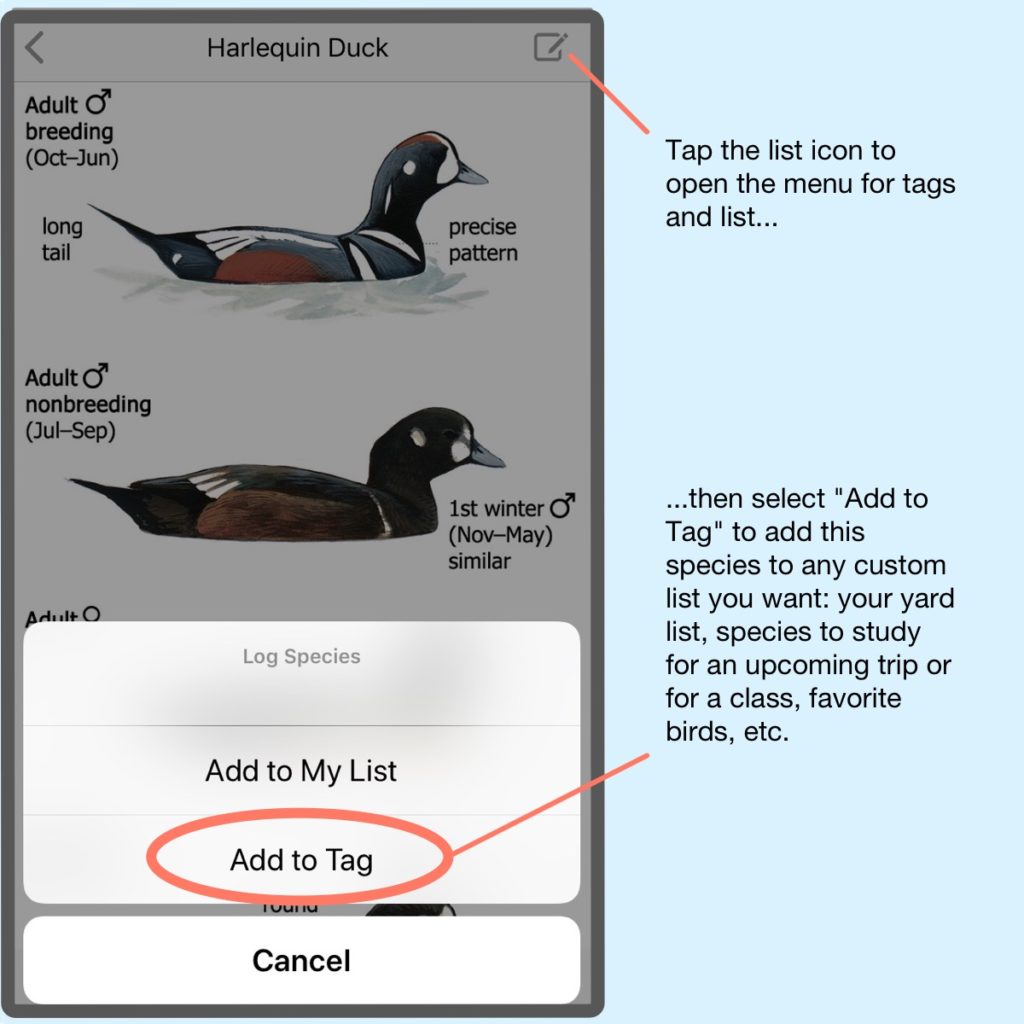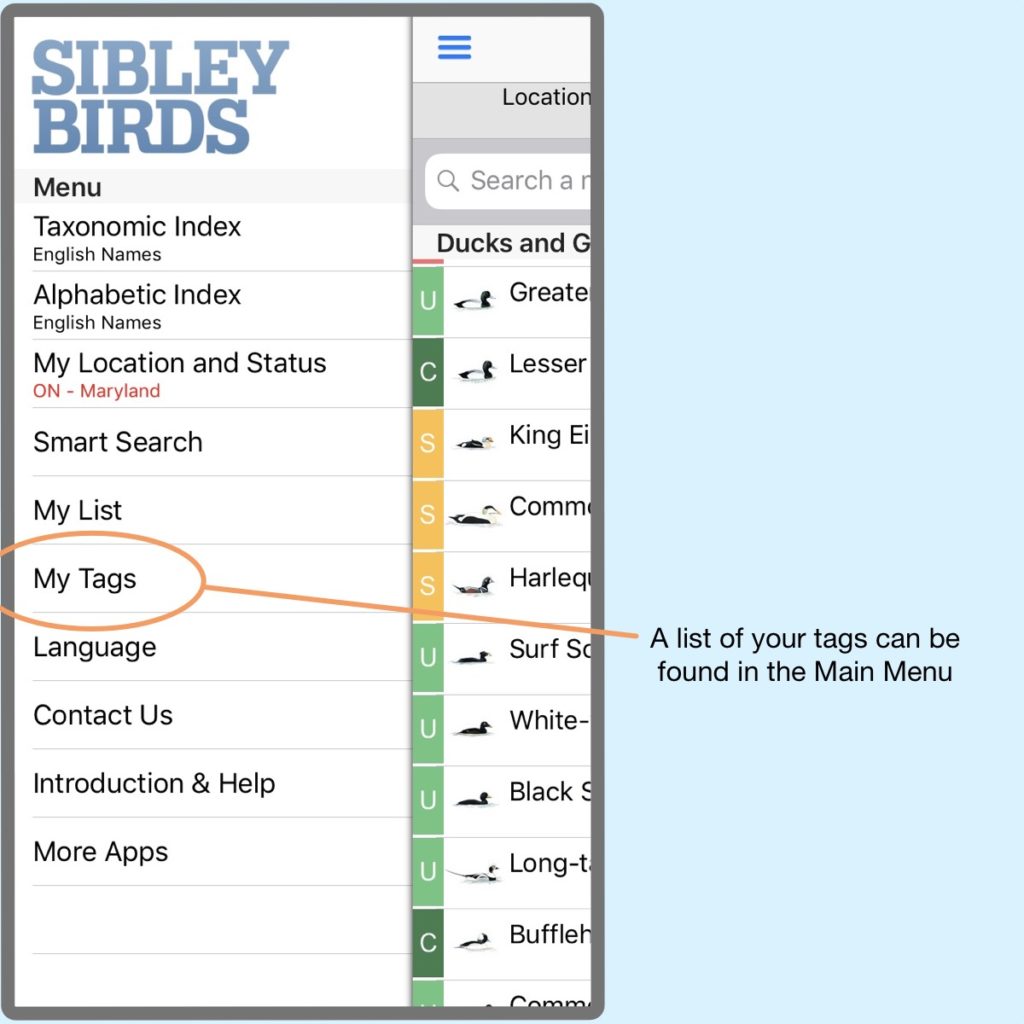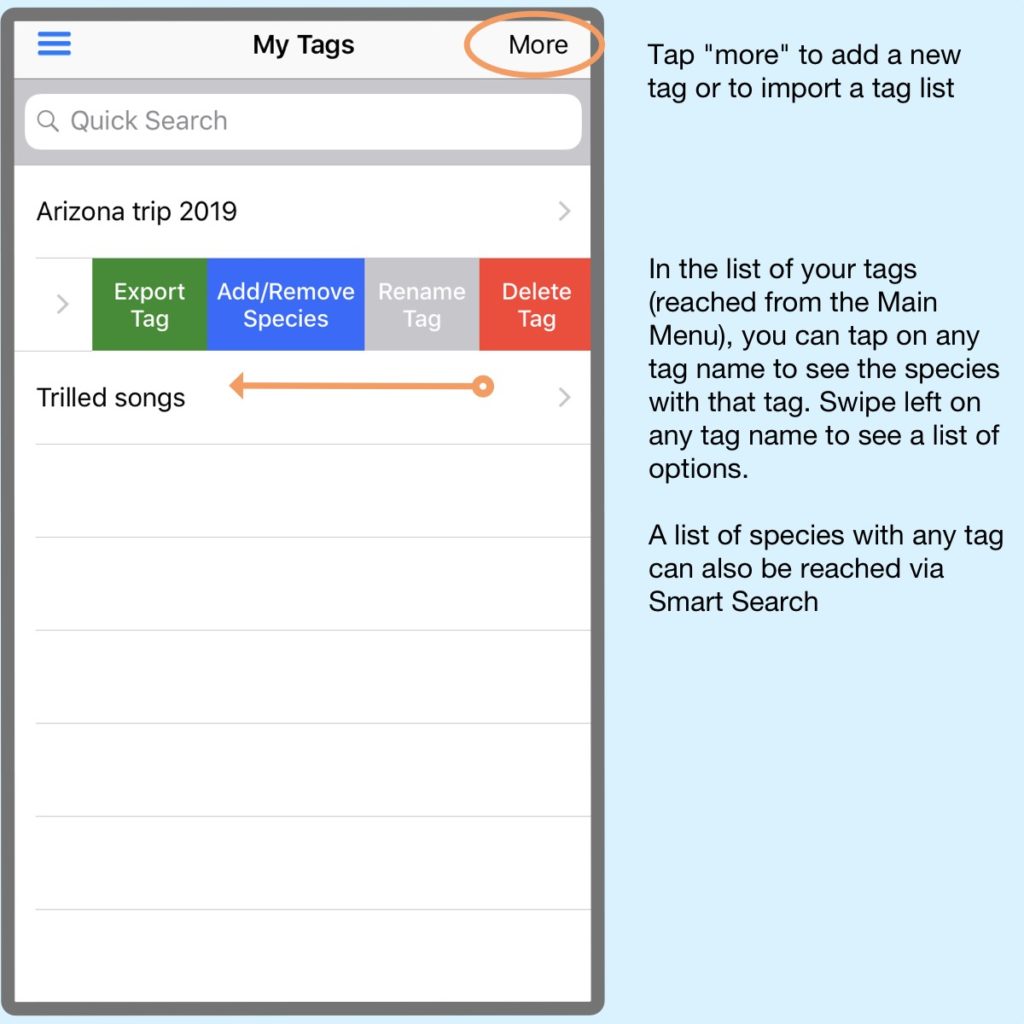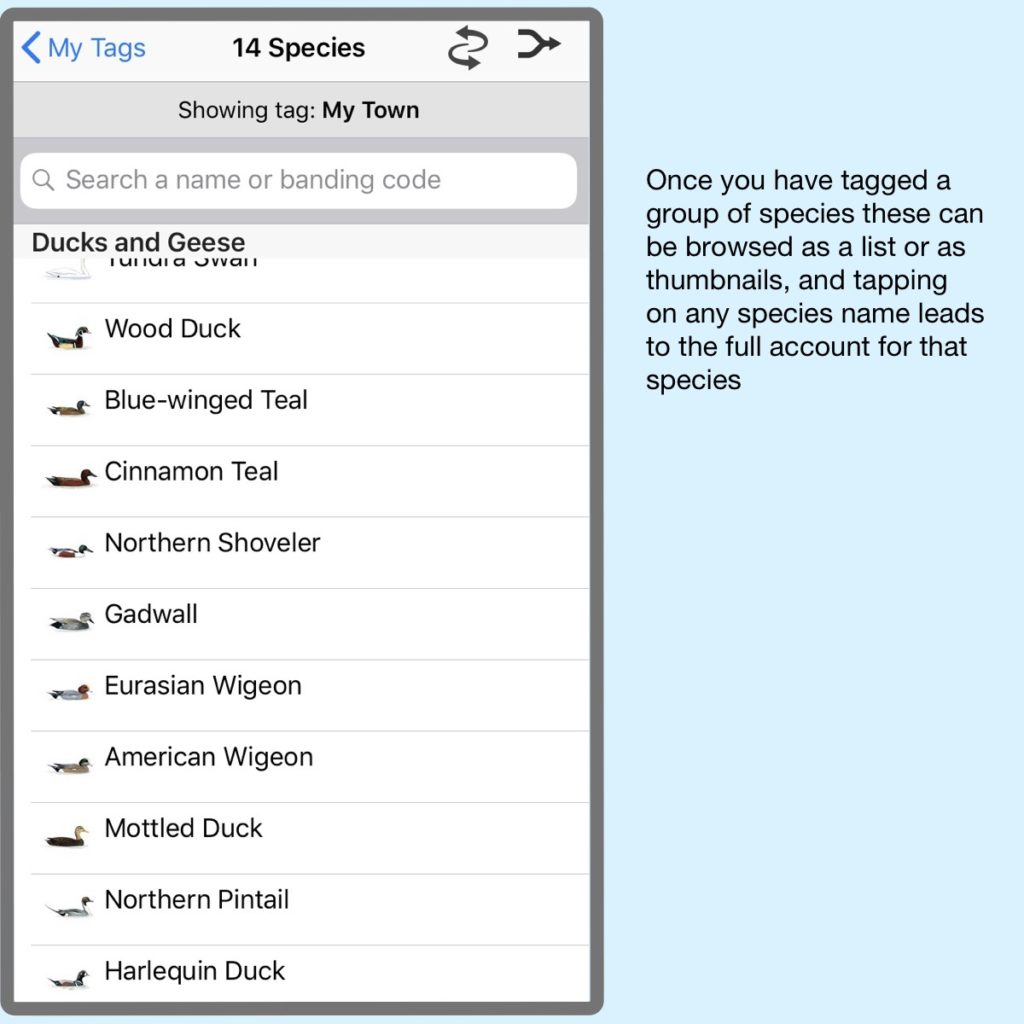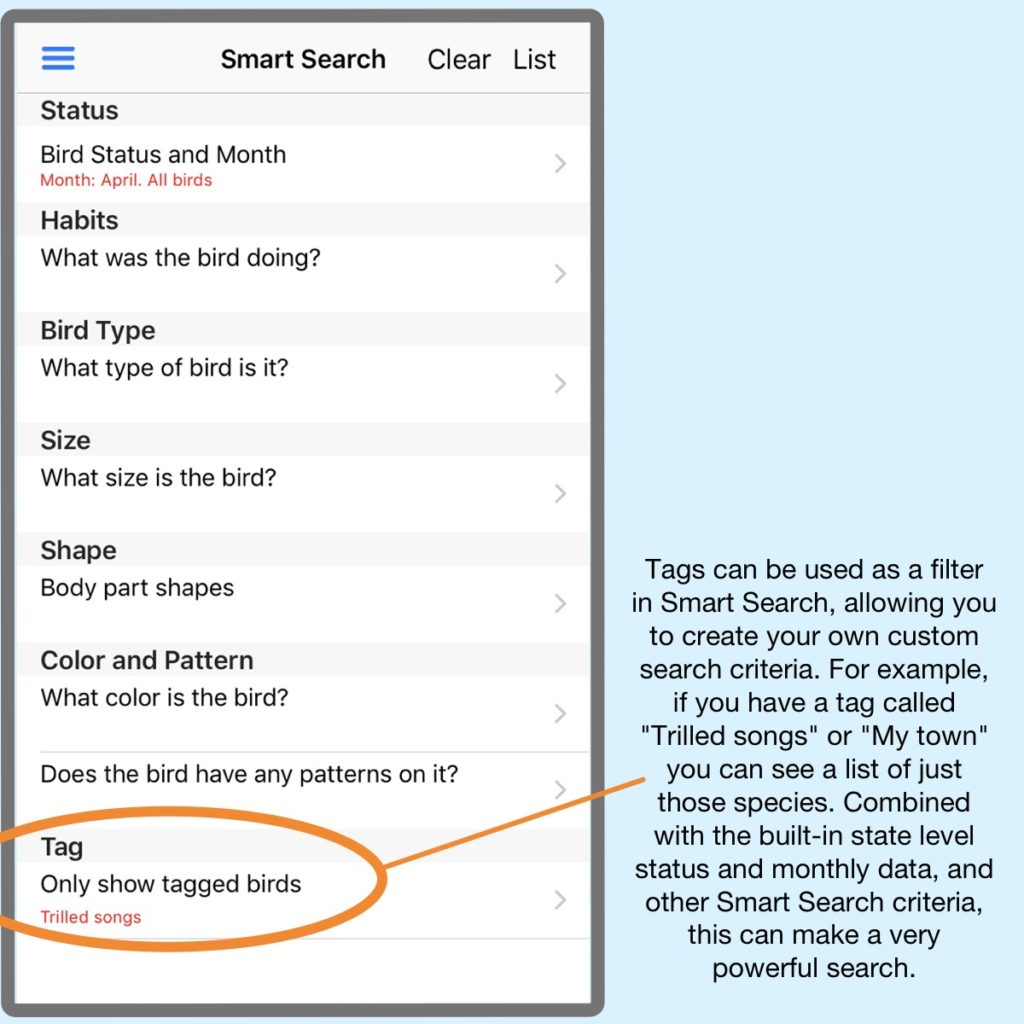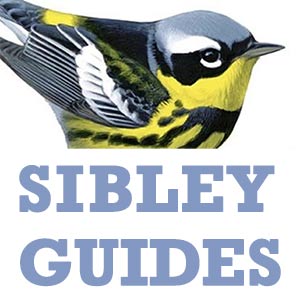Tags were added to the Sibley Birds app in an update in May 2019
Subpages of this page: [child_pages list=”true” cols=”1″ depth=”3″]
The all new Sibley Birds app was released in November 2018, and in the May 2019 update I am excited to announce a new “Tags” feature. This feature will allow you to create tags and assign them to any species, so you can create your own groups of species based on any criteria you can think of.
These lists of tagged species are searchable, and can be combined with other Smart Search filters in the app to create a very powerful custom search. Best of all, tags lists can be exported, shared, and imported as standard .csv files.
For example, a field trip leader could share a list of species likely to be seen on an upcoming trip, and a park or sanctuary could share a list of species known from the property. Using such a list in your app will allow you to filter out all of the other species, effectively creating a custom field guide to the birds of that specific location.
Check out the detailed instructions for importing and exporting Tags, where you can also download some sample Tags lists to try out.