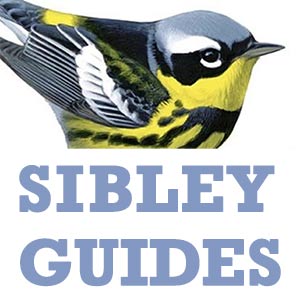Each species in the app includes a list of similar species. You can quickly compare any of these with a few simple steps.
Use the preloaded “Similar Species” list
- Start by selecting any species
- tap on the “merging arrow” icon at the bottom right of the species’ screen to open a list of similar species
- select any of those species to see a comparison
Swiping left or right will move to the previous or next species in the “Similar species” list, and not to any other species.
To create your own comparison (not one of the “Similar species”)
To create a comparison between any two species outside of the listed similar species, follow these steps.
- Start from any of the list screens (Taxonomic Index, Alphabetic Index, or Smart Search results).
- Tap the merging arrow icon at the top right, which will allow you to select any two species for a side-by-side comparison.
Swiping left or right will move to the previous or next species in the list that you started from, Taxonomic, Alphabetic, or Smart Search, as filtered for location and/or month.