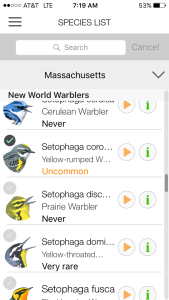
I’m very excited to be able to announce the long-awaited launch of a new app – Song Sleuth – created by Wildlife Acoustics, Inc. It’s a bird song identification assistant, just a couple of taps and your iPhone will suggest what species of bird is singing. It covers nearly 200 of the most frequently heard species of birds in North America, and includes a full set of reference recordings as well as information about each species’ appearance, habits, and status. I think it will be a great learning tool to help introduce more people to the wonderful world of bird songs, and I’ll be posting more about it in the coming days.
You can find the app now in the iTunes app store.
Quick tips to get the most out of Song Sleuth
- get the clearest recording you can, with the target sound isolated from other sounds, and with a half-second or more of typical background noise at the beginning of the recording (and it works best with live birds outdoors, not so well with playback of recorded sounds indoors)
- filtering the sound by zooming in on the frequency of the target sound (spreading your fingers top to bottom) will help isolate the sound
- cropping (or trimming) a recording to cut out extraneous sounds helps to get the correct ID
- shorter recordings are actually better than long (but you can make a long recording and then crop it)
- It’s a collaboration between you and the app, don’t expect perfect accuracy on the first try, and remember that the app does not attempt to identify short chips and squeaks
- Enjoy it, learn from it, and let us know how it’s working
- for tech support email songsleuth@wildifeacoustics.com
Song Sleuth is a new bird song identification app, created by Wildlife Acoustics. Watch the detailed walk-through video
For tech support email songsleuth@wildlifeacoustics.com
You can find the app now in the iTunes app store.
[metaslider id=14442]

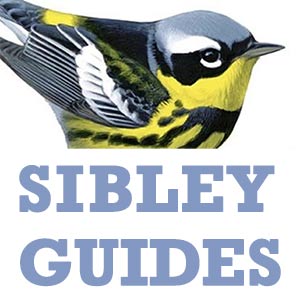
When will this app be available for android phones?
An android version is in the works, hopefully ready in fall 2017
Cannot wait for the android app!!
Google’s Play store says available June 2018 but was originally slated for past Fall. Any more specific release date available for Android Version? Waiting with great anticipation!
Melissa
Counting the days till the Android version is available.
So how’s that android app coming? You’re almost one year behind.
I’ve wanted something like this for so long! I’d like to see the species list, specifically for Arizona. Also, the birds I hear are often about 100′ away, will this app pick them up? They usually are the only one singing at a time.
Hi Kay, Thanks for your interest. I’ve just posted the complete species list here, and also started a list of FAQs here.
The app does a very good job of picking up faint sounds, and as long as you can see a trace of the sound in the spectrogram you should have a good chance of getting a correct match. A hundred feet, in a quiet environment, should be no problem.
Thank you. I’m so excited to use this app.
Checked out your list. Now we need a Gila Woodpecker and Cactus Wren.
Great app.
Thanks Kay, I have added those species to the “to do” list. Let us know of any other suggestions.
A couple of comments:
I wish we could do some verrtical cropping of recordings. Sometimes you can use that to cut out noise.
Wish you could visually compare your recording with with those suggested as possibilities.
Happy to see this, ancious to try it out
Hi Richard, Both of those things are included in the app. I posted a new tutorial about “filtering” here: https://www.sibleyguides.com/about/song-sleuth/song-sleuth-tips-filtering-recording/
Basically this involves zooming in on the spectrogram, which “pushes” high and low frequencies off the screen. Just center the image of the sound you want to analyze, and when the analysis runs again it will only consider the visible frequencies. Easy and powerful.
And you can compare any spectrogram to any other, including the reference recordings, by tapping the multicolored circle in the toolbar. Once you are in the comparison you can zoom in to compare recordings in detail, and also play each one to compare the sound. I’m working on a new tutorial about this, and it is also a very helpful feature.
David I found about Filtering this a.m.
I had not yet stumbled over the comparison tool
Really neat.
3 of the 4 adjusting slides that pop up when you hit the gear in the lower right are easy. But FFT size. I think that is Fast Fourier Transformation. What is that for and how do you use it?
That’s another thing I’ve been planning to highlight in a short tutorial. There is a detailed explanation in the app under Main Menu / Information / Help / Recording and identifying birds, but I’m not surprised you didn’t find that.
Basically, the spectrogram requires a trade-off, and it can’t display high resolution of both time and frequency simultaneously. If you want to see high resolution of frequencies, then the time scale will be blurred (lower resolution), and vice versa. Setting the FFT size higher gives better frequency resolution, and lower gives better time resolution.
For a rapid trill like a Chipping Sparrow you want a lower setting to be able to see the individual notes in the trill. But clear whistled songs like White-throated Sparrow or Eastern Wood-Pewee are displayed better with higher FFT settings. Personally I find the timing of notes in the song to be more important than frequency, and prefer to leave Song Sleuth set on the lower FFT settings, 512 is my preference overall, making adjustments for individual recordings as needed. You can experiment and see what works for you.
This setting only affects the display of the spectrogram. It does not alter the recording or the analysis in any way.
Thanks David. This program has an unexpected degree of complexity, giving it different ways to focus in on the song you want, would should in turn make the Identification part work better.
And you are right, it was well hidden, the part about the FFT was well hidden.
I’ve wanted this since having the ibird app! Yay!
I tried to run this from my iPod. it has mic and has the right iOS. I could send some screen shots comparing my iPod where SongSleuth crashes to my iPhone where it works but I am not sure where to send them.
The reason I tried to use it on my iPhone is ease of use. My phone is in a case and it is hard to get to the place to attach the microphone Edutige EIM-003 is difficult in the case.
Any ideas?
On my iPhone 4s, the app opens, but then shuts down after I click o.k. for microphone access.
Please help!
Barry Allen
Hi Barry, Thanks for trying the app. I’ve forwarded your comment to the developers and they should be able to get it sorted out for you.
Will the Android version of the app be able to make .wav recordings that could be uploaded to eBird checklists?
I lead the Song Sleuth development team and… yes indeed! The ANDROID version, like the iOS version, makes standard WAV files that you can easily transfer to your computer to attach to bird “observations”. I regularly attach Song Sleuth recordings to my own eBird observations. An example: https://ebird.org/ebird/view/checklist/S34149380
Excellent. Thanks!
Is the Android version of sung Sleuth close to coming out yet?
So excited to use this when I go tramping in the south island (I’m a New Zealander) next month!
Hi. This is somewhat unrelated, but are there plans to update the Field Guide app? I seem to remember that when the new book came out I saw a thread that the app was forthcoming in the following months. The book came out in 2014 and the app was last updated in 2015, but it’s not clear if app is based on the first or second edition of the book.
Hi David,
Will I see you at the “great place” Sanford Lagoons?
What is the target date for song sleuth for android coming out?
Thank you
Andy
Hi Andy,
The Android version is in the works now, release early this spring sometime – stay tuned.
I’m not sure when I’ll be back at the Sanford Lagoons. It really is outstanding birding, and I will be sure to drop in whenever I am in the area.
It’s spring in Texas, migrants are beginning to stream in, and all of the birds are singing. Could you give us month in which the Android app will most likely be released? Can’t wait to put it to use!
Another Android user impatiently waiting for the Android version to be released. Happy to share my email so I can be alerted when that happens. Thanks!
Can you list any key software developments since the 2017 launch? 2 years is a long time in AI recognition systems and note I the species database has barely changed. Would it be fair to say this app has gone into stagnation?
Pingback: New App for Identifying Bird Song | Birds and Blooms
Pingback: New App for Identifying Bird Song - Birds and Blooms